How to Use the Program as follows:
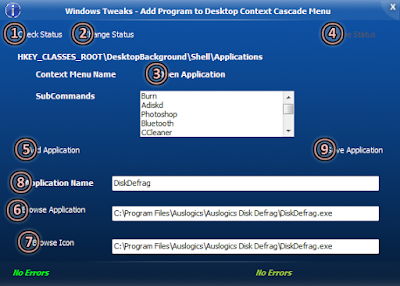
Step 1: Check Status - Checks the Windows Registry Path for Any Shortcuts in HKey_Root\..\Shell\. the Program Default Key name is Applications for this application.
Step 2: Change Status - Checks the Desktop Context Menu Name. Allows you to Edit and Change the Context Name.
Step 3: Context Menu Name - Allows user to Save the Changes for the Desktop Context Name.
Step 4: Save Status - Saves the Changes.
Step 5: Add Application - Allows user to Add the Application to Context Menu.
Step 6: Browse Application - Allows user to Browse the Application to add in the Desktop Context Menu easily.
Step 7: Browse Icon - Allows user to Browse the Icon for the chosen Application in the Desktop Context Menu.
Step 8: Application Name - Allows user to change the Program Display name for the chosen Application in the Context Menu.
Step 9: Save Application - Saves the Application to Desktop Context Menu.
Done. Now you can see the Desktop Context menu Working.
Note: Send your Suggestions to Improve this application, So please let me know the bugs in the application. This application may require .net runtime. On Coming days Updates will be available for downloads.
Updates:* Customize Folder Icon.
* Customize Icons
* Remove Program
* Reorder Programs
* Fixed Some Bugs.
* Added Application Removing utility
* Version 1.2b
Where to Download :

No comments :
Post a Comment
Enter Your Comments here!!