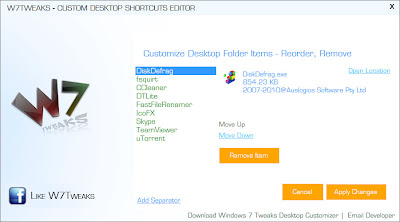 |
| W7Tweaks - Custom Desktop Shortcuts Editor Screenshot |
Features of Desktop Shortcuts Cascade Context Menu Editor
The new Desktop Shortcuts Cascade Context Menu
Editor have the easy user interface. Simply choose the menu to be Customize
or edit and click Open. To customize the settings or edit desktop cascade
context menu items click Change button. There user can set the Cascade Name,
Icon, Position and Extended Menu. And if the user selected a Cascaded Desktop
Menu there will be an option for customize the menu items, simply press the
Edit Items button.
In the Edit
Items sub-menu the user can Change the Order of items or can remove the cascade
menu items. Also can add separator to the windows desktop cascade context menu
items. Also can browse to file location with a simple click.
No comments :
Post a Comment
Enter Your Comments here!!