Now Skype has become the part of Microsoft. Together they will bring more innovative technology to friends, family and colleagues everywhere. And now the future possibilities for our customers are even more exciting and more fun.” Skype Team.
Now on internet everyone uses Skype for free calling Skype to Skype with internet enabled mobile phones, TV and other gadgets. Most of them use Skype in Microsoft Windows PC to call around the friends, colleagues, and for other work conferences. In some users experience some sign in trouble at the start up of windows for Skype. They always signed in their systems for easy usage and to save time for the sign in process.
In some cases, the users cannot sign in to their system as usual, when the user enter the log in details, the Skype throw out an exceptional error, like the user already logged in, but the user didn't logged in actually and cannot use the Skype. This issue can be solved if we could delete the main.lock file that is created by SQLite engine functions of Skype which are created temporarily.
If you open the folder with your Skype user name you will see several SQLite database files and some of them might have companion files associated with the ending –jornal and .lock. For example you may see main.db, main.db-journal and main.lock. All the “-journal” and .lock files are temporary and can be deleted. This file has to be deleted when the user quits Skype, due to some kind of program crash this file doesn't deletes itself.
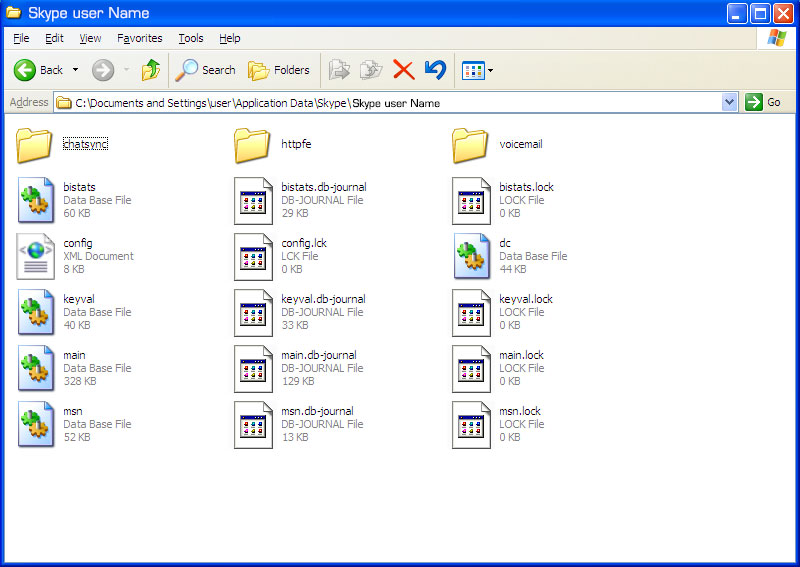
Solution #1
The main.lock file can be found in C:\Users\{windowsusername}\AppData\Roaming\Skype\{skypeusername}\main.lock file having 0 bytes.For easy access to the User Application data folder, type %appdata% in windows run menu box or in the windows search box in start menu.
Sometimes this file is locked by Skype and it cannot be deleted. If this file is not deleted, you cannot log in to the Skype even we re-install the Skype several times.
And for Windows XP C:\documents and settings\{user}\Application data\Skype\{skypeusername} folder.
To delete this file, you need quit or end all process of Skype, then try delete main.lock file and other 0 bytes file will clear the issue and user can log in as usual.
In some cases these temporarily created files get locked or its index got corrupted or unreadable for the system. In those case it is required to do disk check and try to remove the file. If still fails to delete the main.lock file the hard disk index is corrupted and then you might need to format to fix and happens only rare cases.
Solution #2
To fix this severe issue of Skype log in failure, we cannot fix until the disk formatting to remove the main.lock file. So I had found another simple method to recover the Skype files without deleting or formating.Simply rename the Skype folder from the windows Applications data folder to any other name as you like (xskypeusername), before renaming the folder you should quit or end all process of Skype, make sure that Skype or its instance are not running, if any instance is running we cannot rename the folder as it is locked by Skype application.
After renaming the folder, just run the Skype program to work as usual, and log in with Skype username and password. After that you can copy the history files from the old renamed folder to newly created Skype user name folder, it will work properly.
No comments :
Post a Comment
Enter Your Comments here!!